Database
The Custom Command Database is used for persistent storage between custom command executions. The database page displays all database entries created by custom commands, allowing you to view details on or delete individual entries.
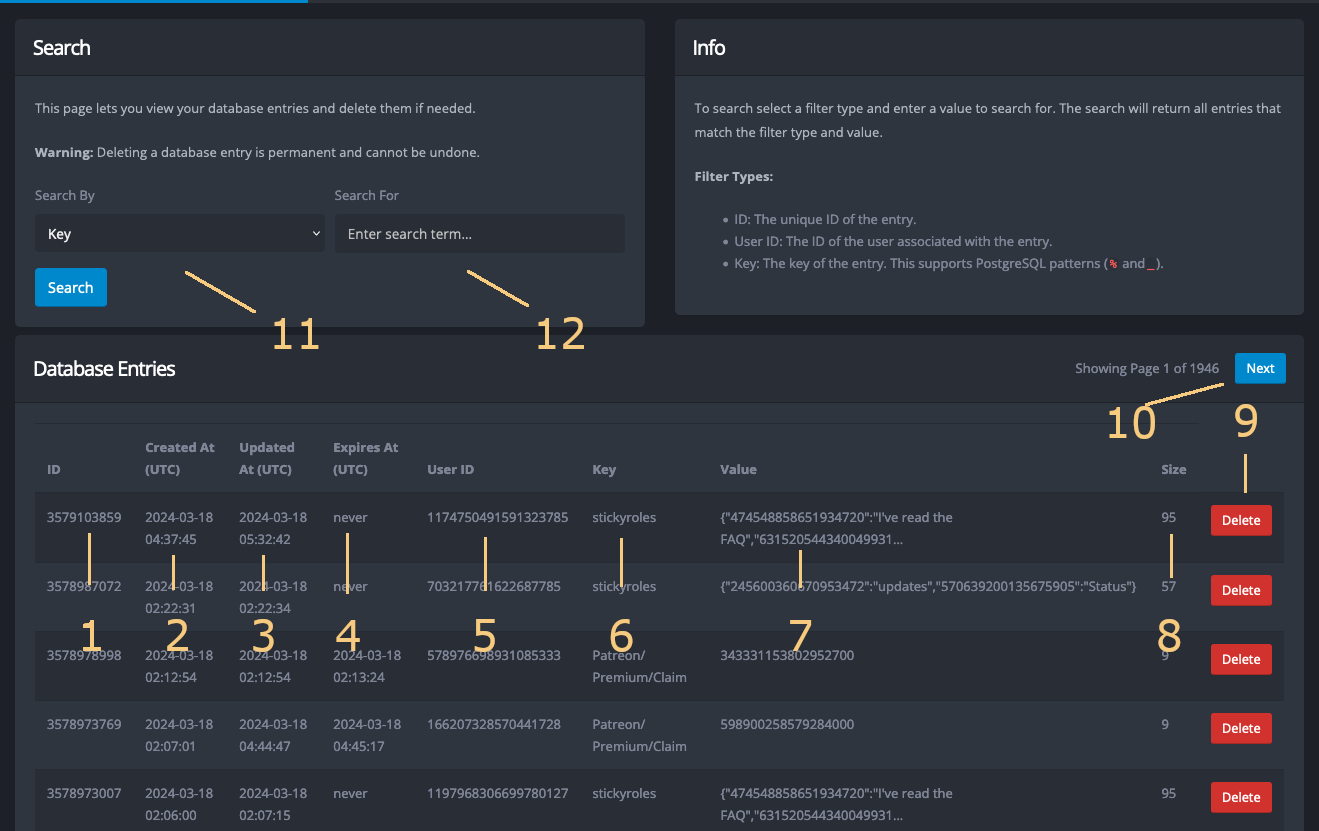
1 Entry ID 2 Created Timestamp 3 Updated Timestamp 4 Expiry Timestamp 5 User ID 6 Key 7 Value 8 Size of Value 9 Delete Entry 10 Page Navigation 11 Search Query 12 Search Bar
Entries
Entry ID
The ID is assigned by the system and unique within YAGPDB’s database. The database page is sorted by descending ID. You may search for a specific ID using the Search Bar (11) with ID Query (10).
Created Timestamp
UTC timestamp of when the entry was created.
Updated Timestamp
UTC timestamp of when the entry was updated. Increasing or setting a database value updates this timestamp.
Expiry Timestamp
UTC timestamp of when the entry will expire. An expired entry will not be retrieved by database functions, but will appear on the database page.
User ID
The user-defined ID of the entry (does not have to be a user’s ID, accepts any int64). You may search for a specific ID using the Search Bar (11) with User ID Query (10).
Key
The user-defined key of the entry. A key is a string, max 256 characters. You may search for a specific key using the Search Bar (11) with Key Query (10).
Value
The serialized value of the database entry.
Size of Value
Size of the value in bytes. YAGPDB database entries have a max value size of 100 kB.
Delete Entry
Deletes the individual entry after confirmation. You may only delete one entry at a time.
Page Navigation
Navigates to the next or previous page of entries. Each page lists 100 entries at a time.
Search Query
Dropdown selection of the type of value to search by. Available options are ID, User ID, and Key.
Search Bar
Number or Text to match against database entries. Results will only include entries that exactly match the search pattern.
When searching for a Key, the search query supports PostgreSQL patterns.
_matches any single character.%matches any sequence of zero or more characters.
To search for any database entries whose Key contains yagpdb, use %yagpdb% as your search pattern.