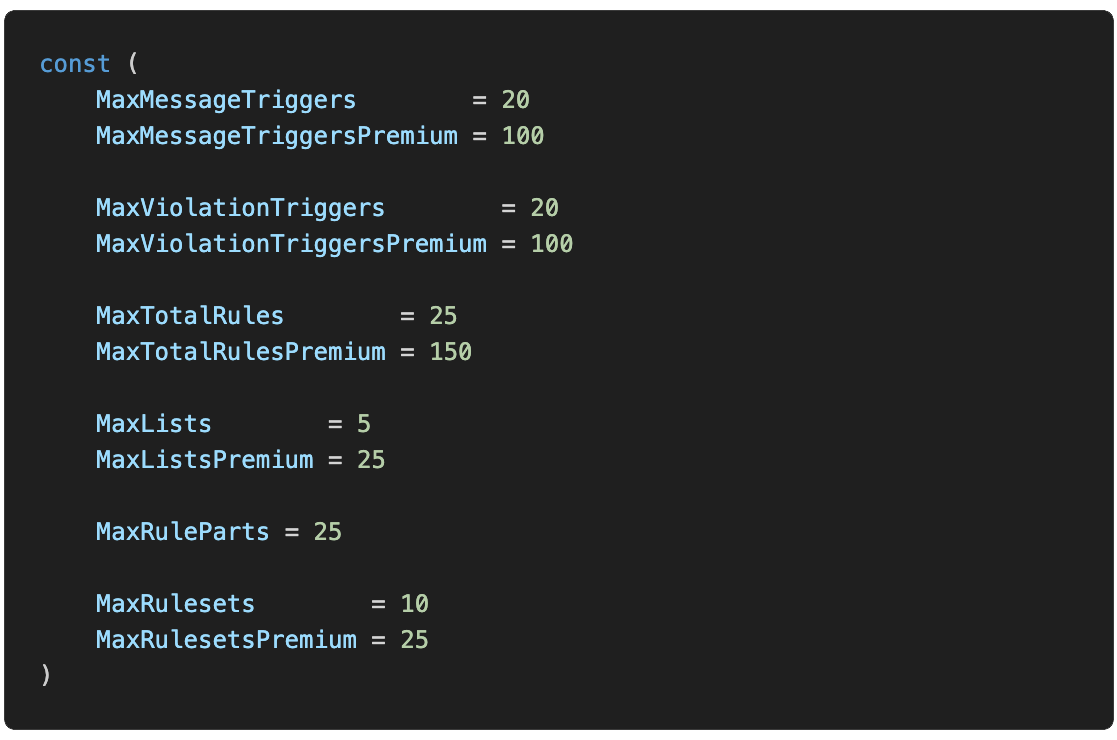Premium
YAGPDB provides added functionality to servers which are assigned a premium slot by a user. On the official instance of YAGPDB, these premium slots can be acquired as a perk of being a Patreon to Botlabs' YAGPDB.
Benefits
A premium server unlocks the following benefits:
Automoderator
- Increase maximum message triggers per rule from 20 to 100 (
MaxMessageTriggersPremium). - Increase maximum violation triggers per rule from 20 to 100 (
MaxViolationTriggersPremium). - Increase maximum total rules across all rulesets from 25 to 150 (
MaxTotalRulesPremium). - Increase maximum lists from 5 to 25 (
MaxListsPremium). - Increase maximum rulesets from 10 to 25 (
MaxRulesetsPremium).
Autorole
- Enables retroactively applying a role to all members of a server.
Common Template Scripting
- Increase max operation count from 1 million to 2.5 million (
MaxOpsPremium). - Increase max operation count with
evalcccommand from 5,000 to 10,000 (MaxOpsPremium). - Increase max
getChannelPinsuses in one script execution from 2 to 4 (channel_pins). - Increase max
sortuses in one script execution from 1 to 3 (sort). - Increase max
execCCandscheduleUniqueCCuses in one script execution from 1 to 10 (runcc). - Increase max
getWarningsuses in one script execution from 5 to 10 (cc_moderation). - Increase max database interactions in one script execution from 10 to 50 (
db_interactions). - Increase max high-quantity database interactions (
dbCount,dbGetPattern, etc.) in one script execution from 2 to 10 (db_multiple). - Increase max database entries from
(guild member count)*50to(guild member count)*500.
Custom Commands
- Enable triggering on edited messages instead of only new messages.
- Increase max commands which can trigger from a single interaction from 3 to 5 (
CCMessageExecLimitPremium). - Increase max commands from 100 to 250 (
MaxCommandsPremium). - Increase max combined response length per cc from 10,000 to 20,000 (
MaxCCResponsesLength).
Logging Messages
- Increase length of deleted message history by
logscommand from 1 hour to 12 hours. - Increase length of deleted message history for logs saved by moderation actions from 1 hour to 12 hours.
- Increase length of deleted message history by
undeletecommand from 1 hour to 12 hours.
- Increase maximum Reddit feeds per guild from 100 to 1000 (
GuildMaxFeedsPremium).
Rolemenu
- When a role group is in single mode, remove a user’s reactions from other roles when self-assigning a new role in the group. DISABLED ON OFFICIAL INSTANCE
Soundboard
- Increase maximum sounds saved to a guild from 50 to 250 (
MaxGuildSoundsPremium).
Twitter DISABLED ON OFFICIAL INSTANCE
- Enable Twitter feeds
YouTube
- Increase maximum YouTube feeds per guild from 50 to 250 (
GuildMaxFeedsPremium).
Danger
Some features enhanced or enabled by premium have been disabled on Botlabs’ publicly hosted instance, often due to ratelimits with 3rd party APIs YAGPDB relies on.
Any features marked as DISABLED ON OFFICIAL INSTANCE will not be available if you become a patreon to botlabs.
Enabling Premium on a Server
Getting a Premium Slot
To enable premium on your server, you’ll first need to get a premium slot assigned to your account. This is tied to your Discord user ID and cannot be transferred.
Patreon
Patreon is the primary method of acquiring premium slots.
- Pledge the required minimum amount to unlock a premium slot. For the publicly hosted instance, pledge on botlabs’ Patreon.
- Link your Patreon account to your Discord account (details here).
- Wait for up to 5 minutes for YAGPDB to verify your Patreon status.
- If slot(s) still do not appear, you may need to unlink and relink your Patreon and Discord account again.
From a Code
A bot owner may generate temporary or permanent premium codes for giveaways, perks, or to manually reward donors who donate through other sources/when the Patreon API is down.
- Visit /premium.
- Paste your code into the “Redeem Code” field, and click “Redeem Code.” You may also use the “Check Code” button to see a code’s validity and expiration without claiming it yourself.
Assigning a Slot
Once you have obtained a Premium slot, it should appear on the /premium page and be available to be assigned to a server. For each slot, choose a server to assign it to, then click “Update Premium Slot.”
You can assign your premium slots to any server with YAGPDB in it and no existing slot assigned.
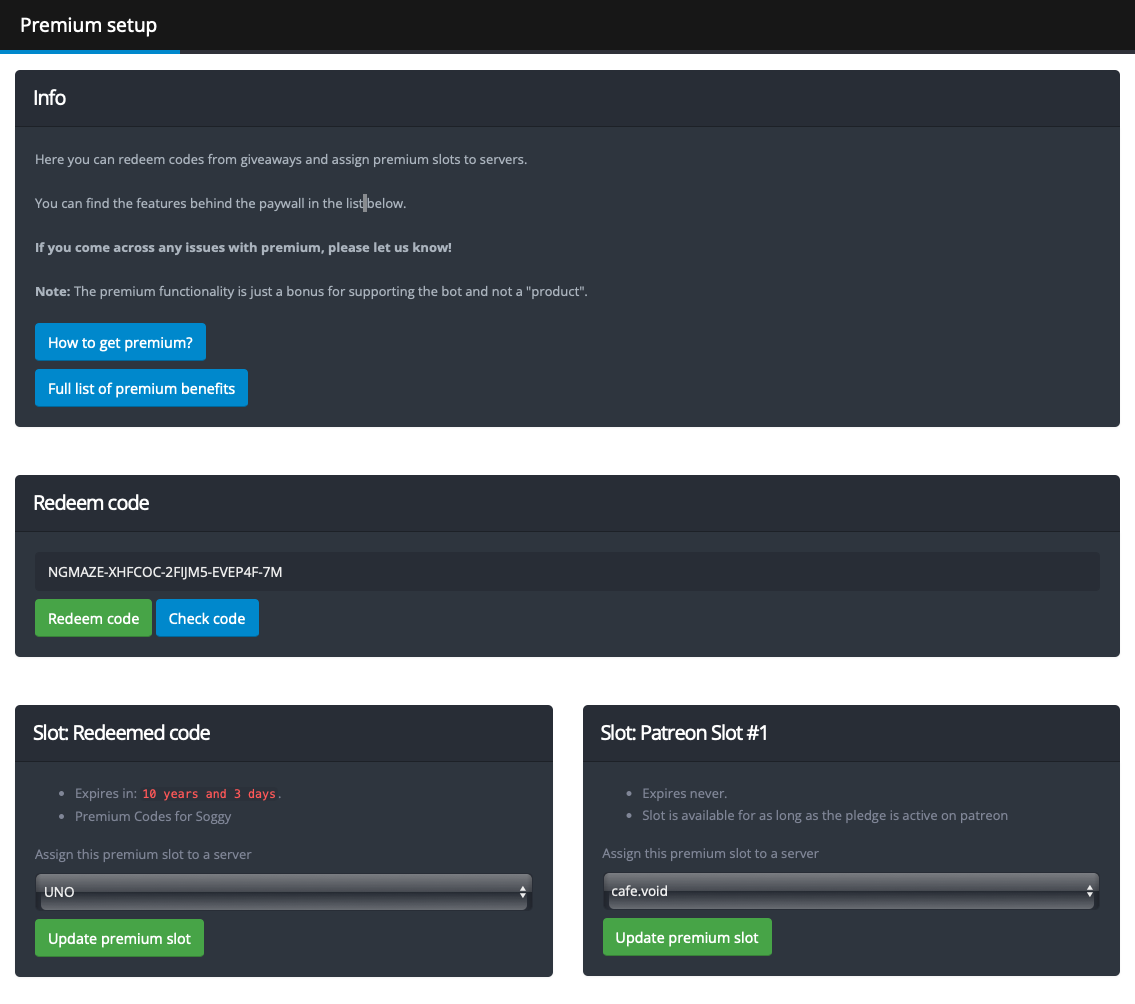
Self Hosting YAGPDB
Do not proceed unless you are hosting your own version of the YAGPDB codebase.
Premium Sources
When hosting YAGPDB yourself, you have access to a few methods to source premium slots to your users.
- Patreon
- Configure your price per premium slot in
premium/patreonpremiumsource/patreonpremiumsource.go > func CalcSlotsForPledge. - Configure relevant env variables to connect YAGPDB to your Patreon API.
- Configure your price per premium slot in
- Generating premium codes with the
GeneratePremiumCodecommand. - Setting the
premium.all_guilds_premiumenv variable to true.
Changing Limits
Functionally raising or lowering limits, both for premium and non-premium servers, is accomplished by altering the
source code. Most limits are numerical values that only need to be updated in one location. For most of the above listed
numerical limits, the relevant key or constant is named in parenthesis. Ex. (MaxMessageTriggersPremium). It is
recommended you familiarize yourself with the codebase before making changes. Find where these keys or constants are
defined and alter their values as you wish.